 ‘My Dropbox is full because of the size of these files, and I cannot receive anything else.’
‘My Dropbox is full because of the size of these files, and I cannot receive anything else.’Here is the answer I sent to my fellow board members:
Here are three options when your Dropbox account is full:
What is Dropbox?
It’s a free way to store and share large photos, docs, and videos files (i.e. too large to email) with others. You can send any file instantly to anyone, whether they have Dropbox or not. Anything you add to Dropbox will automatically show up on all your computers, phones and even the Dropbox website — so you can access your stuff from anywhere.
Why use Dropbox?
I use Dropbox to share files with my virtual assistant, a business partner, my sister, and the aforementioned board. I also created a file of head shots, so it is easy to share them with a link when I am asked to speak.
If you’d like to open a free account, use this link and we’ll both get 500 MB of bonus space – so neither one of us will have to worry that our Dropbox is full.

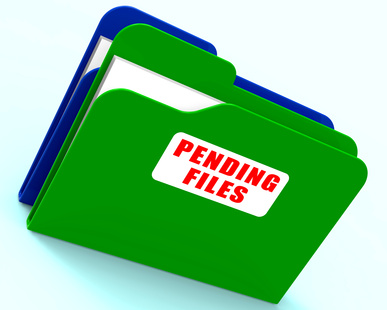




Rather than faking you’re a second person, I’d rather just pay for more storage, do the honest thing. But how do i do that?
Hi Bruce-
Open Dropbox and look for the “Upgrade Account” link in the upper right (above the bell). Or open your account (next to the bell in upper right), and click “Upgrade”.
Finally, it may have been unclear that I am not advocating faking a second person; if you open settings, then click “plan” and scroll down a bit, you’ll see “Earn More Space”. I’ve copied what is there: “You can earn more space by referring your friend to Dropbox! You’ll get a 500 MB bonus when they install Dropbox on their computer.”
Hope this helps.
If I empty my dropbox onto a photo stick can I start over with original storage space ?
Hi Valerie-
I have not tried this myself but I see no reason why it should not work and it is certainly worth a try.