 I started working with a new Virtual Assistant (VA) this month, and three steps in the process may help you get ready to hand off some of your work, too – whether you hire a virtual assistant or employee.
I started working with a new Virtual Assistant (VA) this month, and three steps in the process may help you get ready to hand off some of your work, too – whether you hire a virtual assistant or employee.
I won’t lie – there is time involved in prepping to work with a VA. But a little prep time helps forestall two common reasons why hiring a virtual assistant fails for the business owner.
The two most common reasons hiring a virtual assistant fails for the business owner are:
- A lack of preparation by the business owner.
- Being unclear on what you want the VA to accomplish.
The time you put into preparation will pay off in a smooth working relationship.
Here are the three things I did as soon as we agreed to work together:
- Created an email address for her using my domain (i.e. Cindy@ YourCSO.com)
- Made her an admin on my Facebook page
- Gave her limited access (yes, you can limit this!) to my Paypal account
Here is why each is important:
- When Cindy sends out an email for me, she’s not using her personal email, which would not be recognized by my clients; it is clear to the recipient that she is with my company.
- Now I can have Cindy go in and do some routine updates and make changes to my Facebook page.
- Cindy can go in and create ‘buy’ buttons to add to my webpage, and process returns for me – without having access to the rest of my Paypal account. What a relief! I didn’t know you could do this until Cindy told me it was possible.
Not sure how to set up 1,2, and 3? Here are the quick directions:
- Log into your domain host, click on ’email’, and add a new account. Pretty simple, and takes 5 minutes. If you have a host like Bluehost*, you can call their 24/7 phone support and they can walk you through it. P.S. This also gives you the ability to cancel the account if you change VA’s.
- You should already be an admin on your own Facebook page, and will see ‘Settings’ as a tab on the top left of the page. Once in “Settings’, click “Page Roles’, then ‘Add Another Person’. You can choose how much control to give the new user by which ‘Role’ you assign them. Also a 5 minute task.
- You must have a Paypal Business account to do this – but you probably do if you are selling using Paypal. This one is not as intuitive, and I ended up calling Paypal for help – so it took 15 minutes, instead of 5. They do have live person support, which I appreciate. Basically, what you need to authorize for a third party to create ‘buy’ buttons for you is ‘API Access’, which is under ‘Tools’ in their menu. Or just call Paypal and let them walk you through it.
By the way, even if you are not ready to hire, you may want to set up some email accounts you can hand off later when you do hire, like support@yourdomainname or accounting@yourdomainname. That way you can train your customers & vendors now to use specific email addresses & not have to re-train them later not to send all email to your inbox.
My next post will cover some other important steps to take when hiring a virtual assistant or employee for your small business.
*Full disclosure: Bluehost is my domain host, and I do make an affiliate commission if you become a Bluehost customer after using my link.



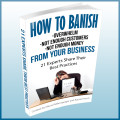
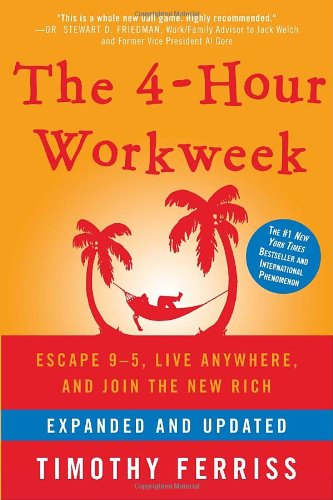

Whatsoever after hiring a Virtual Assistant try to understand what he/she(VA) can accomplish to your task .